Home > Research Guides > Speech/Communication > Assignments
Finding Scholarly Articles
Databases
By using an article database, you can search multiple journals at once and quickly find articles on your selected topic. I highly recommend starting your search in Communication and Mass Media Complete
- Communication and Mass Media Complete
You will need your library card to access this database from off campus.
Communication & Mass Media Complete provides articles and other research materials in areas related to communication and mass media. CMMC offers cover-to-cover indexing and abstracts for more than 420 journals, and selected coverage of nearly 200 more, for a combined coverage of more than 600 titles. Furthermore, this database includes full text for 301 journals in the areas of communication, mass media, speech, and much more!
- Academic OneFile
You will need your library card to access this database from off campus.
Academic OneFile is great for peer-reviewed, full-text articles from the world's leading journals and reference sources. It has full-text articles from a dozen communications journals.
- Academic Search Premier
You will need your library card to access this database from off campus.
This general database contains information that will help you find articles from the scholarly journal Small Group Research-- a great source for this assignment. Click on "Publications" at the top of the screen and enter the title of the journal. Click "Search within this publication" and then add your topic to the box.
NOTE: You will not have access to the full text of articles from this journal. Click Find This! under any article and follow the steps to request the article via interlibrary loan.
Searching
- Basic Search or Keyword Search
Your default option for searching in Communication and Mass Media Complete is a keyword search. Type your topic into the search box and the database will return all of the articles that include those words in them.
Example

- Advanced Search
By clicking on Advanced Search, you can string together several words or phrases, use Boolean terms (AND, NOT, OR) and search for specific things like author's name, titles or even geographic locations.
Example
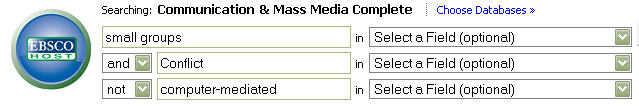
- Thesaurus or Subject Search
At the top of the screen, there is a link to a tool called Thesaurus. You can use this tool to match your topic terms to the terms used by the database. You can search for multiple subject terms or learn how to select broader or more narrow terms.
Example
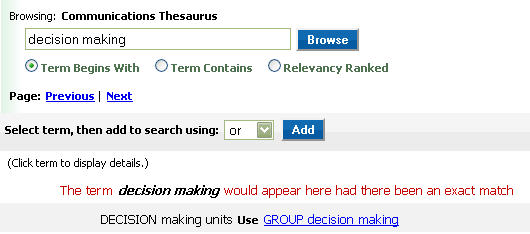
Limiting Results
Have too many results or not-focused results? Try these strategies to focus your search.
- Use the Subject Thesaurus Terms on the left-hand side of the screen to focus your search. Even if you searched for "small groups" try clicking SMALL groups anyway-- this way all your results will be about this subject, not just have those words appear in the text.
- Limit your choices to full text only. Check the Full Text box on the right-hand side of the screen and then click Update Results. All of your articles will be available in PDF or HTML full text.
- Look at recent articles only. Take older articles out of your results by using the sliding scale on the right-hand side to filter by publication date.
Accessing Articles
Full Text
Full Text articles are those that you can read, print or save right away. Click on the title of the article or any link that says HTML Full Text or PDF Full Text. When printing full text articles, remember to use the Print button within the database, not the button in your browser, to ensure proper formatting.
Find This!
Some articles may not be available full text. In these cases you will see either an abstract (a short summary of the article) or simply the citation (author, title and other details). If you wish to access an article that is not available full text in a database, click the Find This! link. Find This! will help you find the article in another database, in a print journal in the Library or allow you to request the article from another library via Interlibrary Loan.
Understanding Scholarly Research Articles
Scholarly research articles are generally made up of several sections:
- Abstract: A summary of the article.
- Introduction: A description of the problem or topic addressed in the article.
- Methods: A description of how the authors conducted their research.
- Results: Data, usually in the form of charts or graphs, collected during research.
- Discussion: Comments and evaluation of the results. This is a crucial part of a research article-- do not skip this part!
- Conclusion: A discussion of the implications of the study.
- References: A list of sources used and cited within the article.
For an interactive example of a scholarly research article and its parts, visit Anatomy of a Scholarly Article from NCSU Libraries.
Communication Journals at C.O.D. Library
The Library subscribes to a number of communications journals, both in print (here in the Library) and electronic (available online through an article database).
Here are the titles of several journals recommended for small group research:
- Communication Monographs
- Communication Quarterly
- Communication Studies
- Communication Research
- Journal of Communication
- Quarterly Journal of Speech
- Qualitative Research Reports in Communication
Full-text articles from all of these journals are accessible any time using Library databases listed above.
APA Style
APA Style is the formatting and citation style of the American Psychological Association and is used by a number of other disciplines, including Communications.
General APA Guidelines
- your paper should be typed, double-spaced
- use a 12-pt. font size in Times Roman or similar
- use APA style in-text citation (author-date)
- provide an APA reference list
Examples of APA citations are available on the Library's Citing Sources page.
NoodleBib, a citation management tool, is also available for use in creating your reference list.
Librarian: Jennifer Kelley
Office: SRC 3043A
Phone: (630) 942-2383
E-mail: kelleyj@cod.edu
September 2010